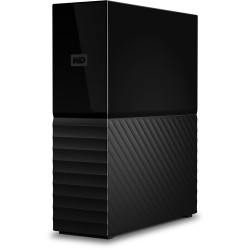WD 4TB My Book Desktop USB 3.0 External Hard Drive

Watch out for formatting
No problem with B&H - excellent as always. Drive hums louder than my other WD 8T (different model). Main problem was my computer (HP/Win7) would not boot with the drive connected. A little research told me it was trying to boot from this drive. It was formatted exFAT and while I could find no evidence that this would cause the computer to want to boot from the drive, I reformatted it to NTFS and it is now working. Too soon to comment on reliability but so far, so good.
Reviewed on B&H Photo Video
A terrific backup drive.
I bought this drive and reformatted it to Mac Journaled, using it as a backup for my beefier main drive. It's a great drive. Nice and quiet. I gave it 4 stars instead of 5 because there is no indicator light to tell me if it's on, off, thinking, sleeping, etc. You can, of course, see that it's connected via the computer, but it would be nice to have a little LED light to give me some confirmation of its activities. Otherwise, it's a great drive that does its job!
Reviewed on B&H Photo Video
Could not write to drive
I purchased two of these drives and both of them had issues when I tried to write to them. They would work sometimes, then about once per day I would get a message that I was not able to write to the drive. Both drives had the same issue so it was not isolated to just one drive. I called up WD and they didn't have an answer so I'm returning them. I have about 12 other WD drives and they've all worked flawlessly but I would stay away from this model.
Reviewed on B&H Photo Video
Large Capacity, Safe Storage
This is the fourth WD external hard drive I have purchased primarily for safe storage of large numbers of RAW photo files and backups. It arrived promptly and was operational in just a few minutes using the wizard. Because of the capacity you have to pay attention when you partition and format it. It does slightly hum: the other smaller ones don't, and for a few operations it sounds like a quiet coffee grinder. Other than that it works perfectly.
Reviewed on B&H Photo Video
Glitchy and I don't trust it
The drive has been very unstable since I bought it and I think its just a matter of time when it will fail me. The drive disconnects from my computer very often and is making a weird noise. I contacted BandH and they told me to contact Western Digital and they told me to contact BandH. In the end nobody wanted to be responsible for the hard drive so I just have to buy a new one, but not this one. Definitely wont recommend this product.
Reviewed on B&H Photo Video
Working well so far
No issues at the moment. With hard drive performance can change, so I'll update my comment if so. The drive powers on, has password protection that work and I have been able to backup files from my Windows laptop to it without issue. A small indicator of when the drive is running would be great, because it's undiscoverable in Explorer without entering the password in the WD provided software, so that can be confusing at first use.
Reviewed on B&H Photo Video
WD 4TB Disks
I have had many of the WD disks fail. I use to only buy WD disks, however, I have started to purchase Seagate disks going forward. The warranty service is good, but you do have to always keep three copies of your data if you are using WD disks. They are not reliable, as they fail often. I was using them for Time machine backups, nothing challenging, and they just keep failing. Been using Seagate for several months now, no problem.
Reviewed on B&H Photo Video
Better Value
I replaced using a 1TB with this 8TB external hard drive for backing up my computer's internal hard drive monthly. The cost of 1TB was 2/3 of the cost of 8TB and now I don't drop off older backups. Easy enough to reformat for an iMac which you will need to do before your first backup. B&H computer reps will guide you through the first time; they are always willing to assist. I wrote the steps down and have done it solo 2X since.
Reviewed on B&H Photo Video
It works
WD has always been reliable for me. This external has worked just fine for the time I've had it (about 1 month). Only con is it can be noisy only when in heavy use. No clicks or anything perceptible, its a deep low level hum, didn't notice it at first, it was vibrating the table it was on. I put it on a platform to separate it from the table and it's much quieter. Not a big deal and I wouldn't let it dissuade you from buying it.
Reviewed on B&H Photo Video
Full
Like WD drives, have several. All but this one had a indicator light which told me that it was powered up. I miss the light. I also miss the power switch which is no longer on WD drives (I like to turn on only the drives I need when I need them.) Didn't find an installation guide nor the Mac software. IF it was on the drive, it went when it was initialized so I could use it. Have 4.4TB on it and it is working just fine.
Reviewed on B&H Photo Video
Does not seem compatible for use as mac time machine back up
After several tries trying to get the WD My Book to start backing up as my mac time machine external hard drive, I have given up. It has been three days and it has slowed to about 25 gb per day. I used to use Lacie and it completed a whole back up easily in a matter of 5 hours. Not sure what the problem is but after trying everything listed online it is still running slow.I cannot recommend this HD for use with macs.
Reviewed on B&H Photo Video
Reliability & Peace of mind at an affordable price
Reliability & Peace of mind at an affordable price- its fast, reliability and compatible with MAC or PC (if you format) - I always reformat and get rid of anything drives come with- then its a clean slate to safely and reliably backing up what ever you throw at this drive... for this price you can not afford not to back up data... style is nice and solid build. Quiet and pretty- just like I like my women... really...
Reviewed on B&H Photo Video
Bad product, 1/4 speed of previous generation?
40 hours to transfer 4 TB? Compared to my earlier generation, WD 8TB external? And an audible hummmmm sound? No activity light? Nothing to like. I was able to location new copies of the older design, and bought those. This half-half split design is a turn in the wrong direction, for the 3 reasons up top here... I returned it as soon as the old-generation replacement arrived, then ordered 2 more of the older style!
Reviewed on B&H Photo Video
Recommended with a caveat
I have had great luck with WD drives and have many internal as well as My Books. This latest generation comes formatted in exFat. When I plugged the drive into my late model Dell the computer would not boot up. I contacted support and they suggested reformatting to NTFS. That solved the problem. Ironically, my Toshiba laptop had no problems with the exFat. I am now confident and expect a long life from this drive.
Reviewed on B&H Photo Video
Good, with a couple of caveats.
Even though I got this 10Tb external hard drive on sale and it actually works, a couple of little things would have rated an additional one each. #1 - Once installed it tells me its really only a 9.1 Tb drive. I didnt expect the full 10Tb, but a 10% loss? Very poor. #2 - Lack of any sort of activity lights or explanation of such. You dont know if the dang thing is awake, asleep, transferring data, or whatever.
Reviewed on B&H Photo Video
It happens, a dud, but I look forward to the replacement
Drive did not work after arriving. It did not show in Windows 10 as a usable drive. In Disk Management, it showed as an unallocated drive and unitialized (No partition system (MBR/GPT) and no File System (exFAT)). I tried to initialize it with GPT but it failed. WD Drive Utilities status check failed. Spoke to WD tech. support and they agreed that drive was bad. Sent drive back to WD for replacement.
Reviewed on B&H Photo Video
Fast, quiet, tricky setup on Mac
Fortunately WDs tech service was responsive. Ive erased and reformatted many drives but the WD instructions were misleading and resulted in an unmountable drive. WD techies had to use an in-house tool to format. Reinstalling WD Drive Utilities went better, as they get erased in 1st step. You also must disable Apples put drives to sleep when possible as it interferes with WD sleep. All good now.
Reviewed on B&H Photo Video
I would not buy WD external drives again.
Love Western Digital My Books and backup software; WD Smartware. I bought another 8 TB My Book for backup and wanted to take my old 8 TB My Book Duo offsite in case of a fire. Turns out the new 8 TB MY Book is not compatible with WD Smartware! And the new WD software that it is compatible with doesn't do automatic backup every time you modify a file. I would not buy WD external drives again.
Reviewed on B&H Photo Video
Solid performer like the rest
I've used WD drives for about 10 years: 250GB, 1TB, 2TB, 4TB, 6TB, 8TB, and now the 10TB. I mainly need for many thousands of wildlife photos. I always have a second drive which mirrors my primary. Every now and then a drive will act up after a few years and WD will replace if it is registered. I'd like SSD's but they are too expensive. I generally get a new WD drive every two years.
Reviewed on B&H Photo Video
Definitely a good purchase!
I'd rate this drive a 5 except that it does not appear to have a light to indicate it is operating. Other than that, the drive seems to be an excellent back-up solution. The power module is small, and the drive is nearly silent. One thing to keep in mind however is that while you are backing up a drive over its USB 3.0 connection, all other USB devices will slow to a crawl.
Reviewed on B&H Photo Video
Excellent!
This generation of 8TB WD My Book drives performs a bit better than the previous one! The WD80EZAZ hard drive this WD My Book unit is based on can manage roughly 180 MB/s sequential reads and writes. The older models that included hard drives like the WD80EZZX could only achieve about 130MB/s. That means the new models have improved by 50 MB/s. Well done, Western Digital!
Reviewed on B&H Photo Video
Failed within 3 months
Had started loading on overflow as a backup and within 3 months failed completely. Crashing my computer on boot and disk utility. Took it to hard drive recovery (If you're in the Philly area I recommend tri state data recovery, don pulls off miracles) said it failed due to bad sectors. This is probable the 3rd western digital drive I've had fail on me over the years.
Reviewed on B&H Photo Video
Meh
As always, the service from B&H was perfect. The unit itself came with a USB3 cable that is too short (I'll need to get a longer cable.) Also, there is no included documentation for the unit. It is plugged in but there is no indication it is working. It does show up when I view Devices in Windows. On the up side it makes no sound. I would not buy this unit again.
Reviewed on B&H Photo Video
Not recognized on a MacBook or PC Windows 10
Weve purchased over 30+ external drives (Seagates & WD) over the years for archiving that plugged in and played immediately. Im sure this drive performs well but going to WD site and downloading software to make it functional (hopefully) is bogus. It should be noted on the product page. We returned it. Thx BH for your stellar return policy. 5 stars for BH!
Reviewed on B&H Photo Video