Epson Perfection V800 Photo Scanner
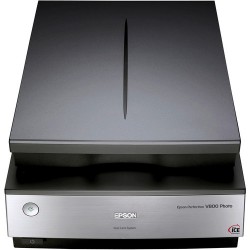
UPC's:
MPN's:
Good quality scan hardware but Epson SW has problems.
I bought this to scan thousands of 35mm slides. Epson Scan, the default scanning software, is nice in that it can batch scan all 12 slides in the slide holder. However, on my Mac, if I do not maintain focus on the Epson Scan app, it will stop. It resumes scanning once I click in the scanning window. Frustrating and a time-waster. A major problem with Epson Scan is that on two of those first 100 slides, the program skewed the actual image up an... Show More
Reviewed on B&H Photo Video
Just right
Purchased it to copy old family photographs. Perfect for the job, easy setup, and the results met expectations.
Reviewed on B&H Photo Video
Expensive but worth it
My old Microtek scanner finally bit the dust after 14 years. I was looking for a scanner that could handle 4x5 format, but there was only one choice! I ordered the V800, and I am pleasantly surprised on how good it is. My 4x5 and 2 1/4 negatives scan beautifully. I also decided to try some of my 35mm Kodachromes, and it did a great job with that as well. It even pulled some slides through that my Canoscan 35mm scanner usually renders dark. So yay for Epson, this is a great scanner to have!
Reviewed on B&H Photo Video
Restrictions for use with Mac Catalina
The Epson software that comes with this is unsupported by Mac system 10.15 (Catalina), so you will have to buy third-party software such as Silverfast, which Epson endorses.
Reviewed on B&H Photo Video
Great scanner, poor film holders.
I'm very pleased with the Epson V800 scanner and the quality of the scans it produces. I use this scanner exclusively for 6 x 6 medium format negatives. The scanner itself was easy to set up and the Epson Scan software works as it should. The only complaint would be about the film holders. The ANR glass, which is really plastic, attracts dust like a magnet. And the cover feels as if it might snap off whenever I open it. But I knew about this bef... Show More
Reviewed on B&H Photo Video
Excellent choice for scanning large format film
I'm digitizing all my 8x10 negatives, and this scanner is doing a great job. Highly recommend it!
Reviewed on B&H Photo Video
Great Tool but Too Expensive
This scanner works very well transforming all those physical images in the archives to digital files. Too bad there isn't a cheaper version that support 64 bit OS.
Reviewed on B&H Photo Video
Simply Astounding
The difference between the V8700 and my old Expression 1680 is night and day! And the SilverFast software is key. Make sure to upgrade to Ai Studio--it's well worth it!
Reviewed on B&H Photo Video
Finally Have One, Lives Up to the Hype
As far as scanners go, this is hardly my first rodeo: Starting with a used Nikon LS-10 35mm scanner over 20 years ago, Ive gotten a taste of scanners in various formats, and even though Ive been almost exclusively using 35mm up until very recently, Ive understood the virtues of high-quality flatbeds with larger-format film scanning capabilities, if for no other reason than being able to create digital contact sheets by laying down an entire roll ... Show More
Reviewed on B&H Photo Video
My First Photo Scanner
A nice scanner. Instructions dont tell you that there are two locks, one in the back and one on the open lid in the back. They were both locked and the scanner wouldnt operate. The mechanism returned a clicking noise. I got it resolved by calling support. The underside of the bottom glass has a few dust spots which I thought should have been spotless. Other than that, it works as advertised. I had to update both the Epson and Silverfast software to the latest Windows 10 versions via online websites.
Reviewed on B&H Photo Video
Love it!
Did a lot of research prior to purchasing this. So glad I went with it. I use it for scanning 4x5 film negatives and its already proven to be something I dont know how I lived without prior!!
Reviewed on B&H Photo Video
Great Hardware - Mediocre Software
I have been using the V800 for about two weeks. Installation of the drivers and software onto my Windows 10 desktop was easy. The scanner showed some shine from magazine pages I tried to copy, but they were bound and curved. That is okay because I didnt buy this machine for use as a copier, but for the family photos I have collected. I have scanned about 100 - 35 mm slides that date back to the 1959/60 period. Many of those scans were repeated ... Show More
Reviewed on B&H Photo Video
New to it. Have only just scanned ~172 images. pretty fast
Either I missed it in the instructions or am simply too dense to follow them. There is a sort of screen that connects to the lid on the inside. Without it you get your scan plus a picture of the guts of the lid. Once I found it and put it on, this thing is really pretty good.
Reviewed on B&H Photo Video
Excellent scanner despite the new holders
I've used a variety of scanners over the years, including the Nikon Coolscan 9000 and Epson V700, quite extensively - and I can say that the ease of use and the quality of the Epson is a great value in many ways for me. The v800 is not much of a change in comparison to the v700, with only the holders being different - with a "glass" plate for the film to help with flattening the film plane. Quality is excellent for reflective objects (pola... Show More
Reviewed on B&H Photo Video
Versatile and capable
Produces high-quality film, transparency, and document scans. Plan to buy a second set of 35mm film and transparency holders, so that you can load one set while scanning another. Does not come with 110 holders, but one is available from an independent after-market source.
Reviewed on B&H Photo Video
Instructional Access Windows Clunky; Results Pretty Good
I've worked with the Epson Perfection V800 Photo scanner for about 6 months now. I find the instructional windows pretty clunky, and I notice that the color for the text in some windows is white which means you can't read it. However, I've been pleased with the results I'm getting of negatives scanned directly on the glass. The negative holders are difficult to use and don't fit many older negative sizes limiting which 20th century negatives you ... Show More
Reviewed on B&H Photo Video
Scanner Great - Software Not So Much
The software is cumbersome and is not intuitive. Also, when scanning photos you have to click to scan and the scanner waits for you to click ok. For example 4 photos on the flatbed, it scans once to identify individual photos then rescans the first one and waits until the user oks the scan, This is time consuming when all you want to do is have all photos scanned individually but automatically. Not all photos need to be touched up so the process should be automated and individual acceptance should be either an option
Reviewed on B&H Photo Video
Great for high quality scans
Upgraded from Epson R2450. Could not be happier with improved resolution and Delta. Installed the included LaserSoft SilverFast 8 and then upgraded to SilverFast Ai Studio. Using primarily to scan old film negs and slides.
Reviewed on B&H Photo Video
Not disappointed!
Received a V800 before Thanksgiving, but couldn't get it to function. E-mailed Epson about the problem and still haven't heard from them. Then, e-mailed B&H and received a response within hours. They recommended returning it for a replacement, which I did. (Actually, bought the second one, then returned the original with my account credited within a very few days of their receiving the original; great customer service B&H!) I've been using the V... Show More
Reviewed on B&H Photo Video
Top flatbed scanner
Have not used the new scanner; just received. Have used in the past with great results
Reviewed on B&H Photo Video
Can't wait to spend more time scanning old slides
This is a beautiful piece of equipment. The Epson software is easy to use as is the multiple negative and slide holders. The resulting scans are top notch.
Reviewed on B&H Photo Video
One of the best out there
I was waiting until I had some time with the unit before reviewing. This is by far one of the best scanners out there. I have used it for scanning old prints (will go up to 8x11 but have not tried that big yet) It performs admirably. I have also used it on 35mm, 120 and 4x5 film with great results. The scans are as good if not better than my lab. it comes with nice film holders which I cant say I have any complaints about. I know some people don't like them but they are more than functional. I would highly suggest this scanner!
Reviewed on B&H Photo Video
Excellent High-End Scanner
Does its job very well. I have a number of 6x8 old glass negs to scan, and this scanner can capture each neg in one pass. Seems to be built well, and I had no problems with installation. I'd give it 5 stars but I'm anticipating some issues as I've had with other Epson products. For example, I could not install the Epson software for my Epson 3200 scanner on Windows 10. Epson had dropped support. Another example: I'm on my fourth Epson P800 photo printer due to frequent random error messages (e.g. reset roll feeder when I had no roll feeder). Crossing my fingers on the V800.
Reviewed on B&H Photo Video
Huge Cost Huge Disappointment
Not sure why epson would 'upgrade' the v750 model by replacing it with cloudy glass plated film trays and bad software. I had to spend $80 to order older model film holders bc these are completely useless. Also, this software doesn't work well on my Mac. I can't let the scanner just run for multiple frames. I have to babysit it and manually scan one frame at a time. It goes to sleep or stops mid scan if not. I would return this thing but it weighs a ton and would be a fortune in shipping costs. Learn from my mistakes. Don't buy!
Reviewed on B&H Photo Video













