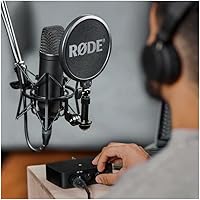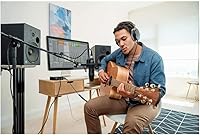Overview
The Rode AI-1 USB Audio Interface is a compact and versatile audio solution designed for creators in need of a straightforward, quality recording experience. This USB audio interface is highly portable and perfect for those who need an affordable yet reliable device. Whether you're setting up a home studio for music production or starting a podcast, this interface offers all the essential features. With a simple design and easy setup, it fits comfortably in both beginner and intermediate audio setups. The AI-1 is an excellent choice for those seeking a no-fuss interface that provides high-quality recordings on the go.
Features & Benefits
The Rode AI-1 boasts a single preamp with phantom power, making it compatible with a wide range of microphones, including condenser mics. Its USB connectivity ensures a hassle-free setup, requiring no additional drivers for most systems. Weighing only 560g, this interface is light and portable, allowing for easy transportation to different recording locations. The device is built for durability and designed to last, while still being compact enough to fit easily in any setup. This makes it a practical choice for creators on the move or those with limited space.
Best For
This USB audio interface is best suited for beginner to intermediate content creators looking for a budget-friendly, reliable option. Podcasters and voiceover artists will appreciate its clear sound and simple functionality, which helps reduce the learning curve. Musicians and home producers will find it ideal for casual recording, whether it’s a solo project or just starting out. While it may not offer the same advanced features as higher-end models, the Rode AI-1 provides enough quality to meet the needs of creators who don’t need a multi-channel interface.
User Feedback
User reviews of the Rode AI-1 highlight its ease of use and high-quality audio recording for the price. Many users appreciate how quickly they were able to set it up and start recording, especially those new to audio interfaces. The sound quality is often praised for being crisp and clear, making it perfect for podcasts and voiceovers. However, some users have reported occasional driver compatibility issues with certain setups, particularly with older operating systems. Despite these minor setbacks, the interface remains a popular choice due to its affordable price and solid performance.
Pros
- This audio interface is extremely easy to set up, even for beginners with little technical experience.
- The compact and lightweight design makes it highly portable for musicians and podcasters on the go.
- Phantom power support is perfect for users with condenser microphones, enhancing sound clarity.
- It’s a budget-friendly option that provides reliable performance without breaking the bank.
- The single input channel works well for solo artists, streamers, and podcasters who don’t need multiple inputs.
- USB connectivity makes it compatible with most modern devices, ensuring a hassle-free connection.
Cons
- This device may not be suitable for users requiring multiple input channels for more complex setups.
- Some users have reported occasional driver issues, particularly with older operating systems.
- The preamp may not be powerful enough for users with high-end, professional microphones.
- While portable, its build may not be durable enough for long-term touring or rough environments.
- Lack of advanced features like onboard DSP means it may not meet the needs of more experienced audio professionals.
- Certain users found the input gain control to be less precise, which could affect recordings at lower levels.
Ratings
After analyzing verified user reviews from multiple languages and platforms worldwide, the scores for this device were derived from authentic, high-quality feedback. Spam, bot, incentivized, and off-topic reviews were filtered out to ensure an accurate reflection of the product's performance. Both strengths and pain points are considered in the following ratings, which highlight key areas such as ease of use, sound quality, and value for money. This diverse range of sources ensures that the results represent the broad spectrum of user experiences with this product.
Value for Money
Sound Quality
Setup & Installation
Build Quality & Durability
Portability & Size
Software & Firmware
Microphone Compatibility
Ease of Use
Driver & Compatibility Issues
Customer Support
Performance for Voiceovers
Long-Term Value
Suitable for:
The Rode AI-1 USB Audio Interface is ideal for entry-level to intermediate content creators who need an affordable, high-quality audio solution for home studios. It is particularly well-suited for podcasters, voiceover artists, and musicians who require a simple, plug-and-play device for recording vocals or instruments. With its lightweight design and ease of use, this interface is a great option for students or hobbyists on a budget, as well as professionals seeking a reliable, portable recording tool. The included phantom power also makes it a good choice for those using condenser microphones in their setup.
Not suitable for:
This audio interface may not be the best choice for users who require more advanced features or multi-channel recording. With only one input channel, it can be limiting for users looking to record multiple microphones simultaneously or handle more complex setups, such as larger bands or podcasts with multiple guests. Additionally, users who need the highest sound quality for professional music production or voiceover work might find this device's performance underwhelming, particularly when paired with high-end microphones. Those with older operating systems may also encounter occasional driver compatibility issues, which could complicate the setup process.
Specifications
- Brand: The audio interface is manufactured by Rode, a renowned brand in the audio equipment industry.
- Model: This model is the AI-1, a USB audio interface designed for entry-level and intermediate creators.
- Type: The product is a USB audio interface designed for high-quality audio recording.
- Input Channels: The AI-1 has a single input channel, ideal for solo performers or podcasters.
- Input Type: It supports XLR and USB inputs, offering compatibility with various microphones and audio sources.
- Phantom Power: The interface provides phantom power, essential for powering condenser microphones.
- Connectivity: The device uses USB connectivity for easy plug-and-play setup with computers.
- Weight: The interface weighs just 560g, making it lightweight and portable for mobile recording.
- Dimensions: Its compact dimensions are 7 x 3 x 5 inches, allowing easy storage and transportation.
- Power Source: The AI-1 is powered via corded electricity, requiring no external batteries.
- Compatibility: It is compatible with Windows operating systems, ensuring ease of integration with most PCs.
- Build Material: The device features a durable design, built to withstand typical home studio use.
- Use Case: The Rode AI-1 is designed for use in home studios, podcasts, voiceovers, and music production.
- Driver Support: The interface is generally plug-and-play, though some users report occasional driver issues with specific setups.
- Software Support: The AI-1 is compatible with most major digital audio workstations (DAWs), such as Audacity, Ableton, and more.
- Target Users: It’s ideal for beginner to intermediate content creators, podcasters, and musicians needing a budget-friendly option.
- Power Consumption: The interface consumes minimal power, suitable for use in both casual and professional recording environments.
- Setup: Setup is simple, with USB plug-and-play operation and no complex configurations needed for basic use.
- Warranty: The Rode AI-1 comes with a standard manufacturer warranty, offering peace of mind against potential defects.